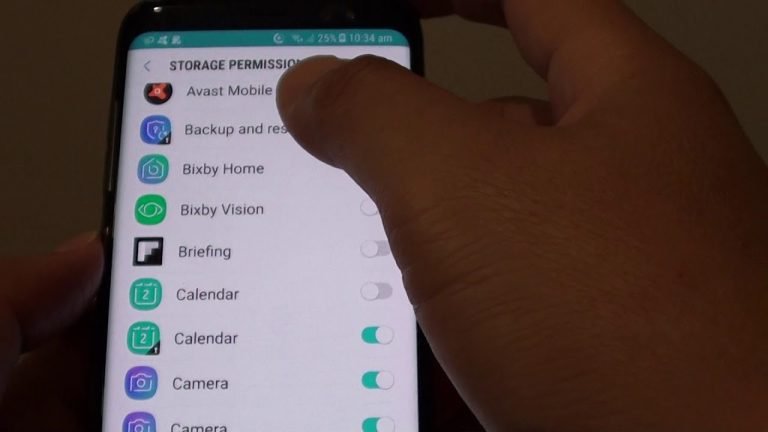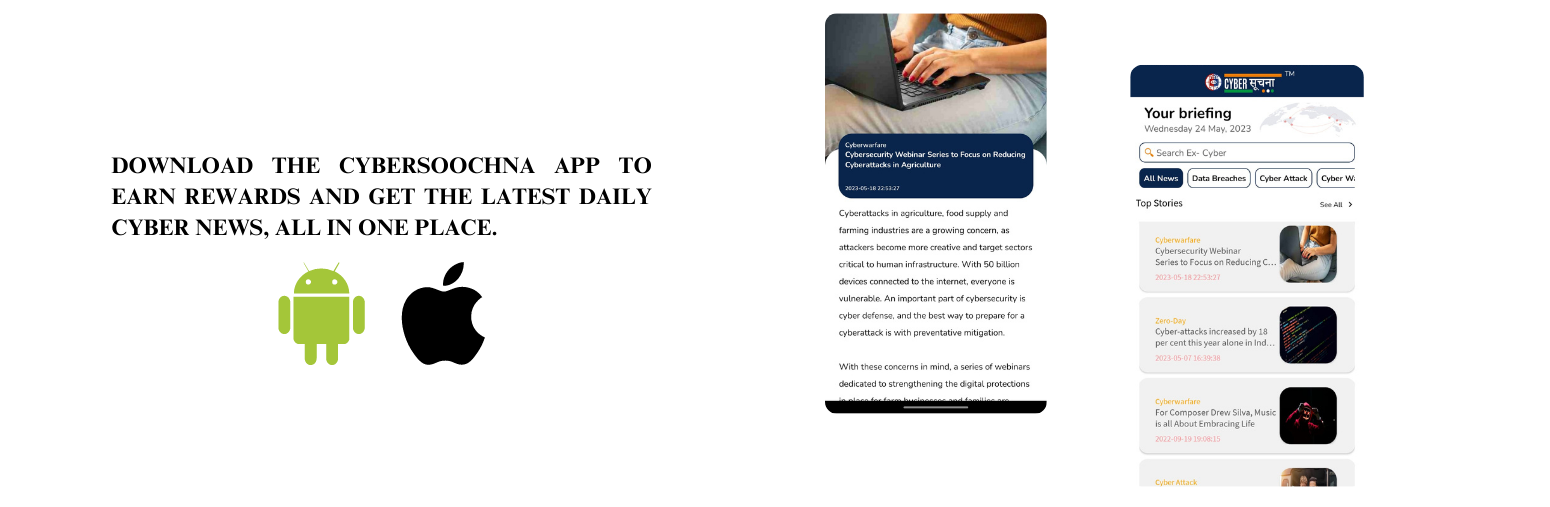- Stay Alert to Unusual Computer Activity or Problems: Remain vigilant for any suspicious or unusual computer behavior. Monitor your devices for unexpected pop-ups, system slowdowns, or unauthorized access attempts. Report any abnormalities promptly to IT support or take necessary action to investigate and mitigate potential security threats.
- Change Your Passwords Regularly: Regularly update your passwords across all online accounts and devices. Use strong, unique passwords that include a combination of letters, numbers, and symbols. Avoid using easily guessable information, such as birthdates or names, and refrain from reusing passwords across multiple platforms.
- Be Cautious with Links and Attachments: Exercise caution when encountering links or attachments from unknown senders, whether through instant messaging, email, social media, or other platforms. Avoid clicking on suspicious links or opening attachments that you were not expecting. Verify the source and authenticity of the sender before taking any action.
- Safeguard Personal and Financial Information: Be cautious about sharing personal or financial information online. Avoid providing sensitive details, such as social security numbers, bank account information, or passwords, unless it is necessary and on secure websites. Be aware of phishing attempts that may try to trick you into disclosing such information.
- Utilize Strong Privacy Settings: When setting up your profile or devices, ensure that you enable strong privacy settings. Limit the amount of personal information visible to the public or non-essential parties. Regularly review and update your privacy settings to ensure they align with your desired level of online privacy and security.
- Exercise Caution with Wi-Fi Networks: Avoid joining unknown Wi-Fi networks or hotspots, particularly those that do not require passwords or have weak security measures. When connecting to public Wi-Fi, use trusted virtual private network (VPN) services to encrypt your internet traffic and protect your sensitive information from potential eavesdropping or unauthorized access.
- Install and Update Anti-Virus Software: Install reputable anti-virus software on all your devices, including computers, smartphones, and tablets. Keep the software up to date with the latest virus definitions and security patches. Regularly scan your devices for malware, and promptly remove any detected threats.
- Keep Your Internet Browser Updated: Regularly update your internet browser to the latest version available. Browser updates often include security enhancements and patches to address vulnerabilities. Keeping your browser up to date helps protect against potential exploits and ensures a safer browsing experience.
By following these basic protocols of cyber hygiene, you can significantly reduce the risk of falling victim to cyber threats, protect your personal information, and maintain a secure online presence. Remember that cybersecurity is an ongoing practice, and staying informed about emerging threats and best practices is crucial for maintaining a safe digital environment.
Post Views: 645