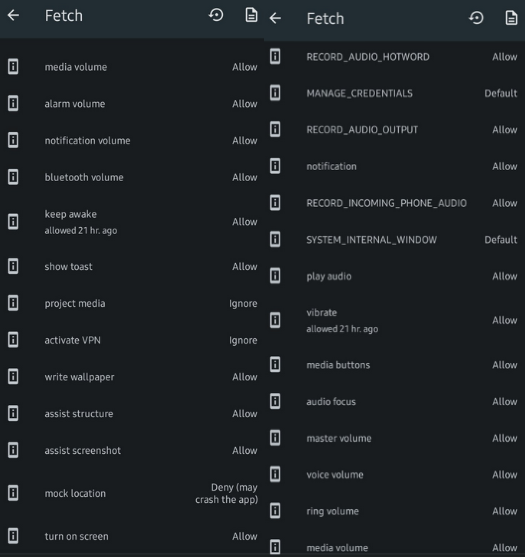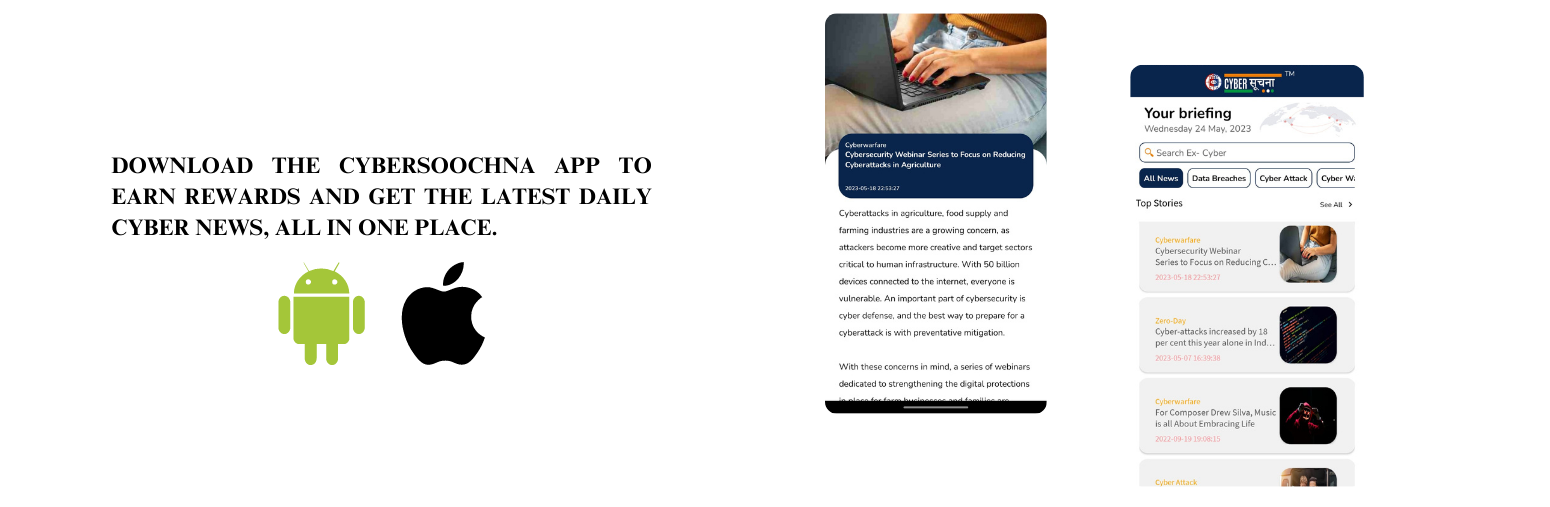When using Android devices, it’s crucial to pay attention to the permissions that apps request. Android classifies permissions as “dangerous” if they have the potential to impact your privacy, the functionality of other apps, or the operation of your device. To ensure your safety and protect your personal data, it’s important to be cautious when granting access to certain permission groups.
Here are the nine permission groups categorized as “dangerous” by Android, along with a brief explanation of what they entail:
- Body Sensors: This permission group grants access to sensors on your device that can collect data related to your physical activity, heart rate, and other biometric information. Apps requesting this permission may have features related to health and fitness tracking.
- Calendar: Granting access to the Calendar permission allows apps to read, modify, or delete events on your device’s calendar. It’s important to carefully consider whether an app truly needs this access, as it can potentially expose sensitive personal and professional information.
- Camera: Apps requesting access to the Camera permission can utilize your device’s camera to capture photos or videos. This permission carries privacy implications, so it’s crucial to review why an app requires camera access before granting it.
- Contacts: The Contacts permission enables apps to access and manage your contact list. This permission allows apps to view, modify, or delete your saved contacts, which can impact your privacy and potentially lead to misuse of personal information.
- GPS Location: Granting access to GPS Location allows apps to determine your precise geographic location using your device’s GPS receiver. Apps with this permission can track your movements and provide location-based services. Consider whether the app genuinely requires your location information and whether you are comfortable sharing it.
- Microphone: Apps requesting the Microphone permission can record audio using your device’s microphone. This permission grants the app the ability to capture audio, which can compromise your privacy if misused.
- Calling: Granting access to the Calling permission allows apps to initiate phone calls on your behalf or access your phone call logs. Be cautious when granting this permission, as it can lead to unauthorized phone calls or exposure of your call history.
- Texting: Apps with the Texting permission can send and receive SMS messages from your device. This permission carries potential risks, as it grants access to your messaging history and allows apps to send messages without your knowledge.
- Storage: The Storage permission allows apps to access files stored on your device, including photos, videos, documents, and other data. Apps with this permission can potentially modify or delete files on your device, so it’s important to review why an app requires this access.
Take Away :
When installing apps, carefully review the permissions they request. Consider whether the permissions align with the app’s intended functionality and be cautious of granting unnecessary access. If you find an app requesting permissions that seem excessive or unrelated to its purpose, it’s advisable to err on the side of caution and refrain from installing the app.
By being vigilant and selective with permissions, you can safeguard your privacy, protect your data, and ensure a secure and seamless Android experience.
We will understand how to use and avoid each type of permission in upcoming articles