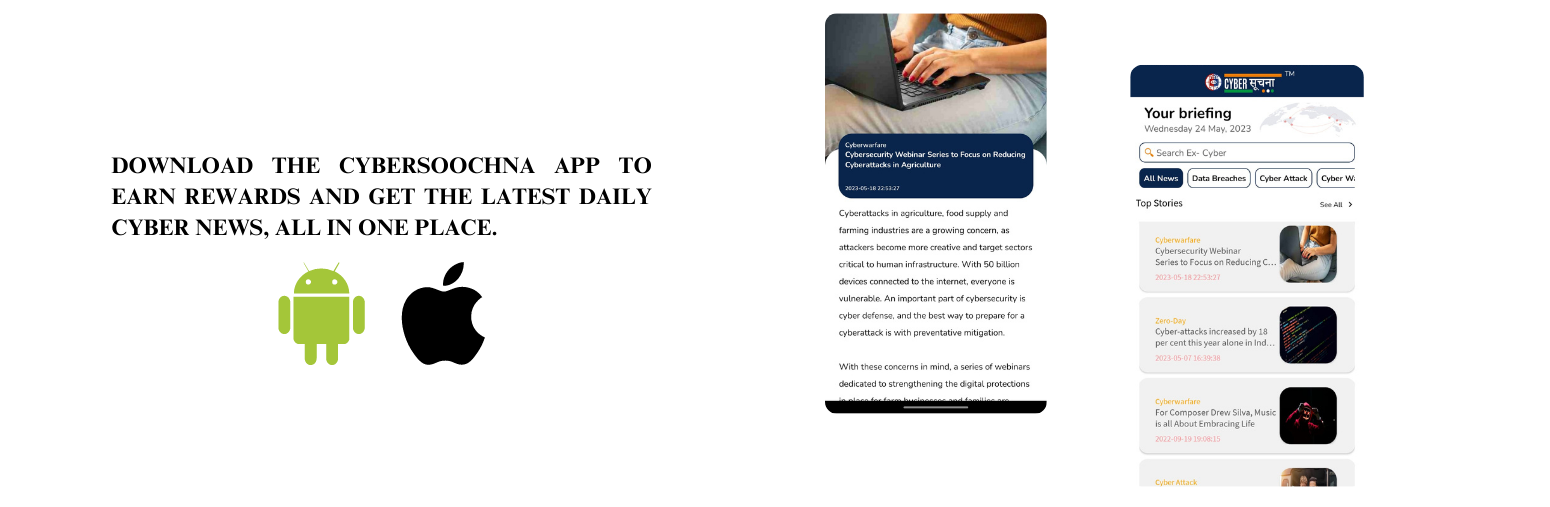Description:
The “Storage” permission on a mobile device allows apps to access files stored on the device’s internal storage or SD card. This access includes photos, videos, documents, and other user data. While this permission is necessary for some legitimate app functionalities, it can also pose potential risks if misused or granted to malicious apps.
Impacts :
Legitimate Use Cases: Many apps require access to the device’s storage to provide essential features, such as file managers, photo editors, note-taking apps, cloud storage services, and more. In these cases, granting the permission is necessary for the app to function as intended.
Privacy Concerns: Some apps may request access to storage to gather sensitive user data, even if it seems unnecessary for the app’s primary purpose. Always review the permissions requested by an app and consider whether the access is justified based on its functionality
Potential for Data Modification or Deletion: By granting Storage permission, you give apps the ability to modify, delete, or read files on your device. Be cautious when allowing this access to unfamiliar or untrusted apps, as they could potentially delete or corrupt important data.
Malware and Security Risks: Malicious apps may request the Storage permission to access and steal personal information, or they could use it as a way to plant malware or harmful content on your device.
Preventions & Mitigations :
Review Permissions: Before installing any app, carefully review the permissions it requests. If an app asks for access to storage but its purpose does not seem related to managing or manipulating files, be cautious and investigate further.
Install from Trusted Sources: Download apps only from official app stores (such as Google Play Store or Apple App Store) to reduce the risk of downloading malicious apps.
App Reviews and Ratings: Check user reviews and ratings of the app to get an idea of its reputation and trustworthiness.
App Updates: Keep your apps updated to ensure that security patches are applied and any potential vulnerabilities are fixed.
Use Security Software: Consider installing reputable security software on your device to help identify and protect against potential threats.
Deny Unnecessary Permissions: If you find an app asking for more permissions than it seems to need, you can deny those permissions through the app settings or consider finding an alternative app with more reasonable permissions.
Take Away: By staying vigilant and making informed decisions when granting permissions to apps, you can protect your personal data and maintain the security of your device.