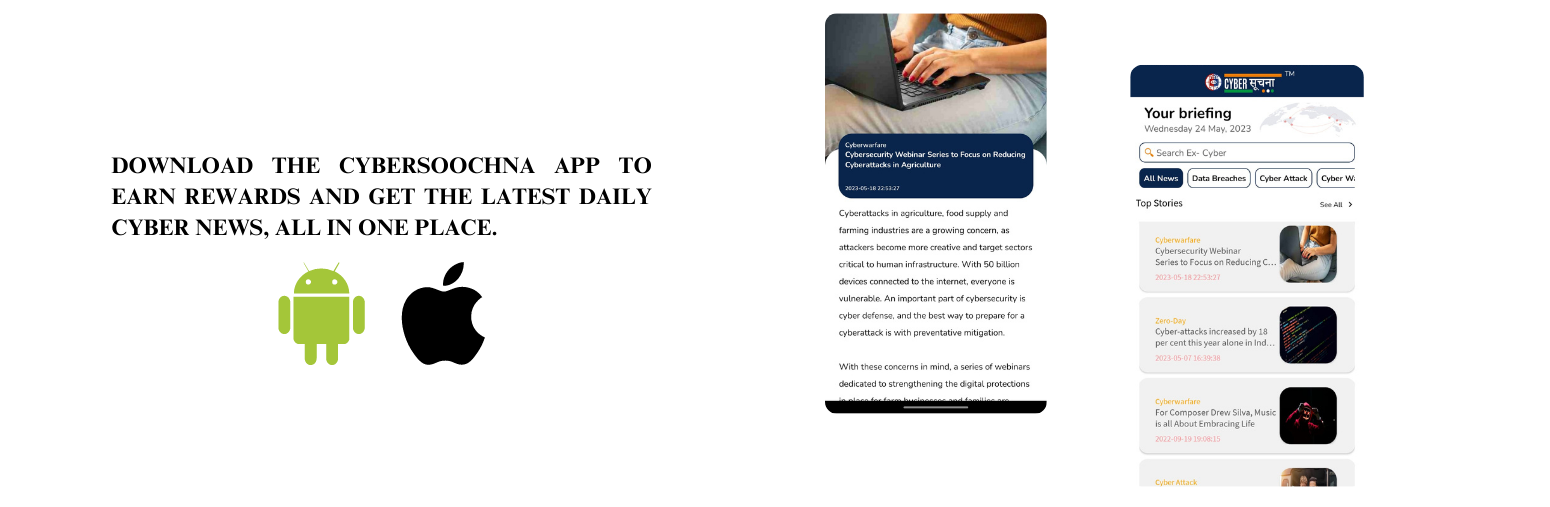Description :
Apps requesting the Microphone permission can record audio using your device’s microphone. This permission grants the app the ability to capture audio, which can compromise your privacy if misused.
When granting the Microphone permission to apps, it’s important to be aware of the potential privacy implications. By requesting this permission, apps gain the capability to record audio using your device’s microphone. While this permission is necessary for legitimate purposes like voice recording apps or voice communication services, it can also pose a risk if misused.
Cyber security threats related to Microphone on mobile devices:
Unauthorized audio recording: Apps with access to your microphone can record audio without your knowledge or consent. This can potentially capture sensitive or private conversations, compromising your privacy.
Background audio capture: Some apps may have the ability to record audio even when they are running in the background or when the device is idle. This raises concerns about unintentional or covert audio recording without your awareness.
Sensitive information exposure: Misused microphone access can lead to the unintentional exposure of confidential or personal information. For example, during a phone call, sensitive details shared verbally could be recorded and potentially misused.
Eavesdropping and surveillance risks: Malicious apps with microphone access can exploit this permission to eavesdrop on conversations, monitor activities, or engage in unauthorized surveillance.
Mitigation or Prevention
Review app permissions: Before granting the Microphone permission, carefully review the permissions requested by the app. Assess whether the need for microphone access aligns with the app’s intended functionality.
Use trusted apps: Install apps only from reputable sources such as official app stores. Verify the credibility of the app and read user reviews to gain insights into their privacy practices.
Manage app permissions: Regularly review and manage app permissions on your device. Revoke microphone access for apps that don’t genuinely require it or that you no longer use.
Be mindful of app behavior: Pay attention to any unexpected background noise or indications that an app might be using the microphone when it shouldn’t. If you suspect unauthorized audio capture, consider uninstalling the app and reporting the issue to the appropriate authorities or app store.
Keep software up to date: Ensure that your device’s operating system and apps are regularly updated to benefit from security patches and fixes that address potential vulnerabilities.
Take Away : Remember, Microphone is always listening and being cautious and proactive in managing app permissions can help mitigate privacy risks associated with the Microphone permission.
We will understand how to use and avoid each type of permission in upcoming articles.