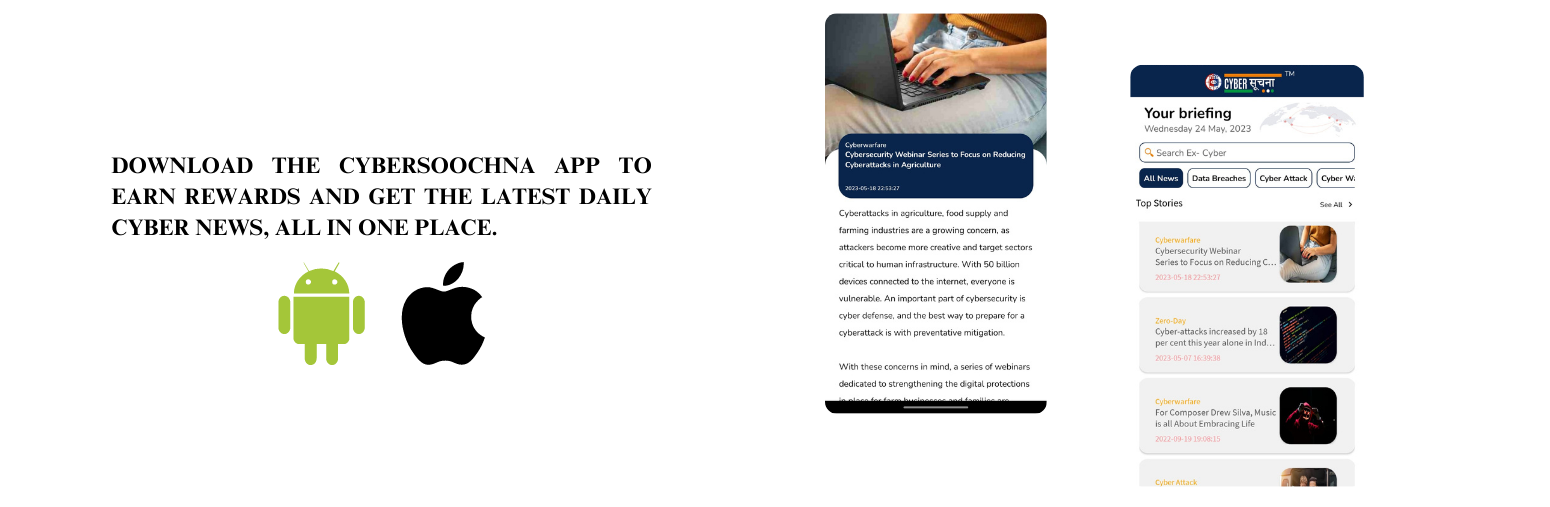Description:
Participating in an unknown WhatsApp video call can potentially expose users to various cyber risks and privacy concerns. While WhatsApp is generally considered a secure messaging platform, there are still some risks associated with accepting video calls from unknown or suspicious sources.
Sextortion employs non-physical forms of coercion to extort sexual favors from the victim. Sextortion refers to the broad category of sexual exploitation in which abuse of power is the means of coercion.
Impacts :
- Privacy Invasion: Accepting a video call from an unknown source may inadvertently expose your surroundings, personal activities, or sensitive information to someone you don’t know. This invasion of privacy could be exploited maliciously.
- Malware and Phishing Attempts: Cybercriminals may use video calls as a means to deliver malware or initiate phishing attacks. Clicking on malicious links or downloading files during the call could compromise your device’s security
. - Remote Code Execution: In some cases, attackers may attempt to exploit vulnerabilities in WhatsApp or your device to execute malicious code remotely, potentially leading to unauthorized access or data theft.
- Spam and Scams: Unknown video calls might be part of spam or scam campaigns. If you accept such calls, you may be exposed to fraudulent schemes or attempts to collect personal information.
- Tracking and Surveillance: Participating in a video call could potentially reveal your IP address or location, enabling tracking and surveillance by malicious parties.
Preventions & Mitigations :
- Be Cautious: Avoid accepting video calls from unknown numbers or contacts. If you receive a call from an unfamiliar source, exercise caution and consider not answering or blocking the number.
- Verify Identities: When receiving calls from new contacts, especially in a professional context, verify the identity of the caller through other means before engaging in the call.
- Keep Software Updated: Ensure that your WhatsApp application and your device’s operating system are up to date with the latest security patches.
- Avoid Clicking Suspicious Links: Never click on links or download files from unknown sources during a video call or in messages received from untrusted contacts.
- Adjust Privacy Settings: Check WhatsApp’s privacy settings and choose options that limit who can contact you or view your status.
- Use Strong Authentication: Enable two-factor authentication for your WhatsApp account to add an extra layer of security.
- Educate Yourself: Stay informed about the latest cybersecurity threats and best practices to protect yourself and your devices.
Take Away: Remember that staying cautious and vigilant is crucial in the digital world. By being aware of potential risks and taking appropriate precautions, you can help safeguard your privacy and security while using WhatsApp or any other communication platform.